6 IN 1 Ring:bit Bricks Pack
60.00€
Ring:bit expansion board: A simple PCB for the micro:bit. (1)Extends the micro:bit’s 3 GPIO ports. (2)Convert the P0/P1/P2 port to the common GVS port. (3) loaded with 3 pieces AAA batteries to drive the car or other accessories.
Six Fun Cases In One Kit: kids can build 6 shapes, including traffic lights, bricks car, temperature-controlled fans, smart desk lamp, wipers and trebuchet.
Well-designed Assembly Instructions and Courses: it makes the kids learn the coding easily as well as how to build blocks in an interesting way.
Almost 200 Pieces Bricks: In fact, children can use these rich building blocks to build more favorite shapes
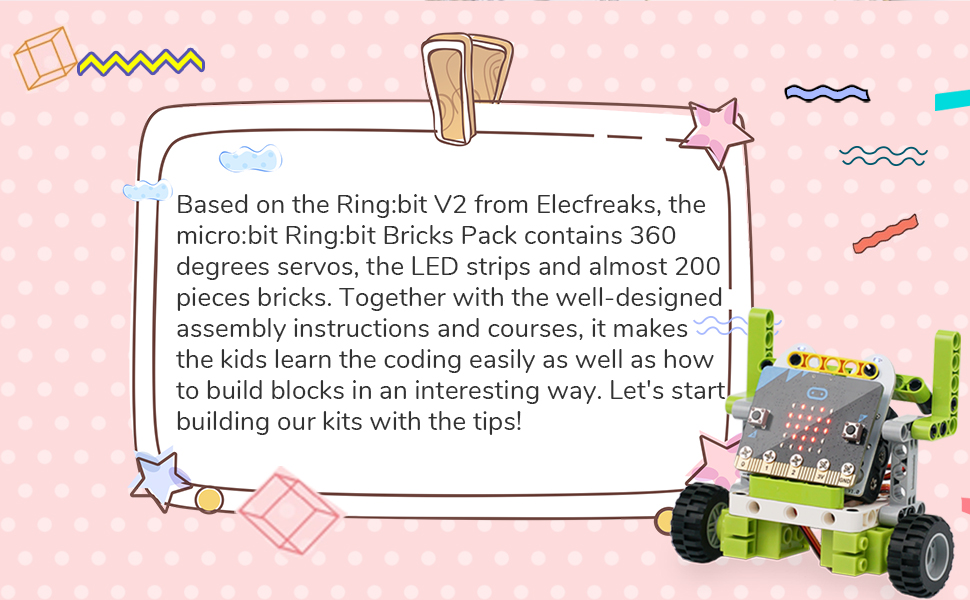 Case Demonstration through DIY Programming: Children can set microbit buttons and values for operation by themselves, like the following case.
Case Demonstration through DIY Programming: Children can set microbit buttons and values for operation by themselves, like the following case.
 |
 |
 |
|---|---|---|
| Trebuchet
While button A being pressed, the trebuchet executes the launch order and will return to its original launch status automatically. |
Bricks Car
While pressing button A+B, the car moves at the full speed; button A for turning to the right side at the full speed; button B for turning to the left side at its full speed; the screen faces downside for moving back at the full speed; and shake the car for stopping. |
Wipers
When button A being pressed, the wiper begins working; while buton B being pressed, the wiper stops working. |
 |
 |
 |
|---|---|---|
| Temperature-controlled Fans
When the value is over 28 degrees, the fan turns; while less than 26 degrees, the fan stops turning. |
Traffic Lights
When power on, the red LED lights on for 3 seconds, then the yellow led in 1 second and the green one in 3 seconds at last. |
Smart Desk Lamp
It lights on automatically while the surrounding light is low and lights off when the returned value is higher than your set point. |
Almost 200 Pieces Bricks

Children can use these rich building blocks to build more favorite shapes!
Creativity Is Not Limited to These Six Cases

Combined with micro:bit (not included) to make the Gigo blocks more interactive.
For more Microbit products click here
For information about Microbit click here
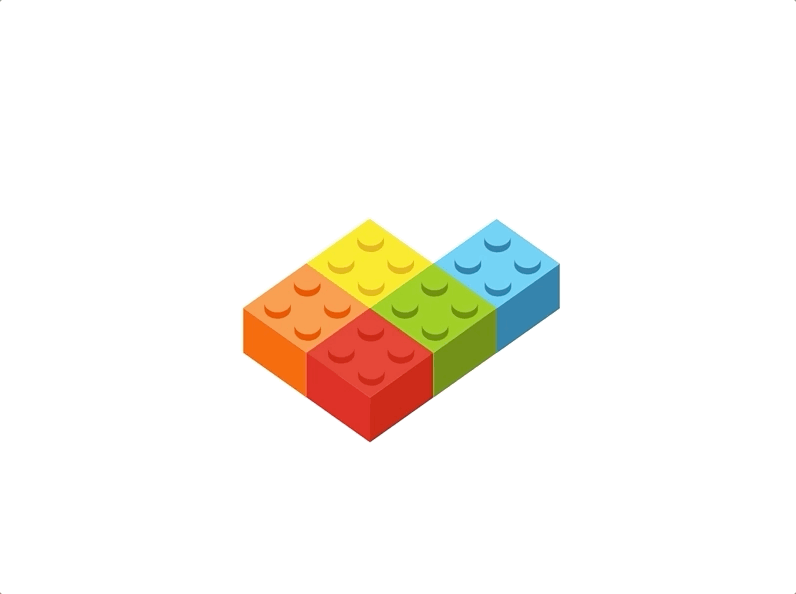
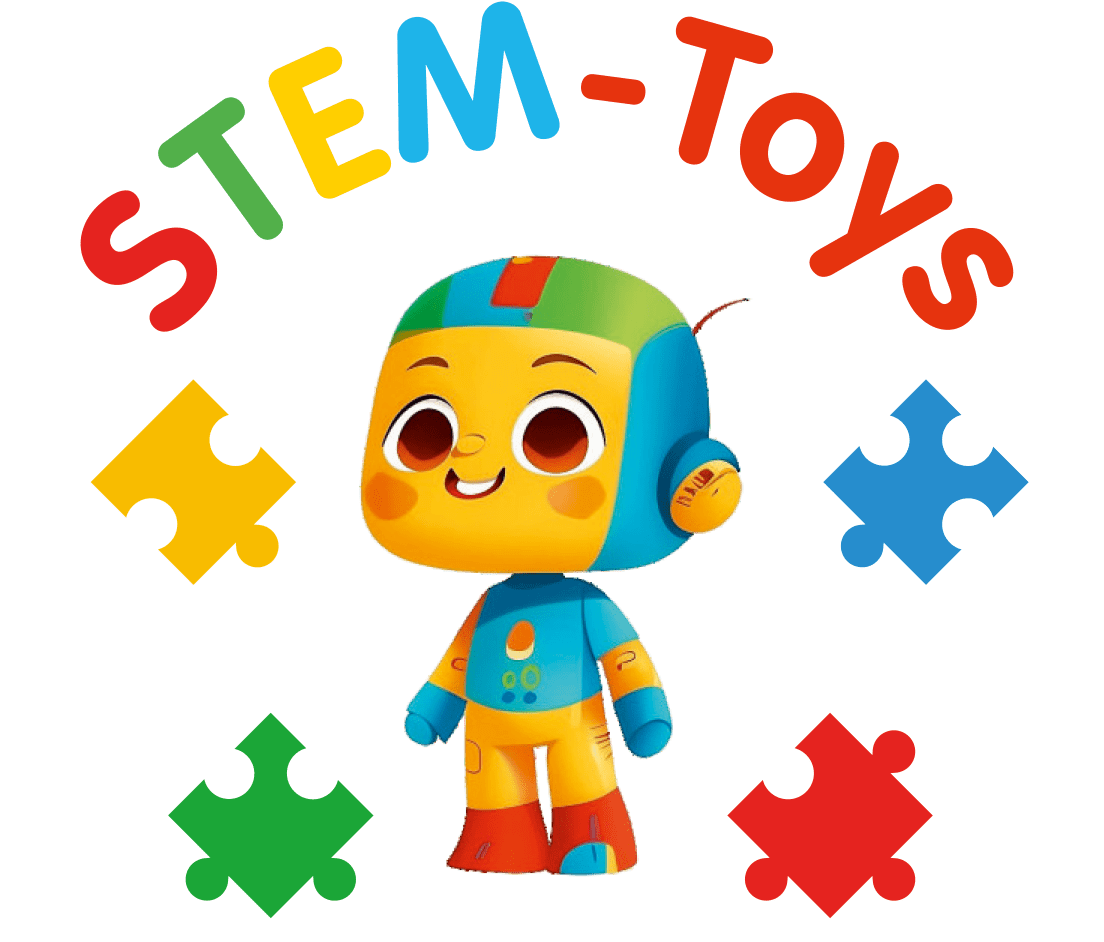






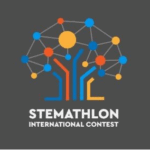 STEMATHLON
STEMATHLON